

Document Display Issues

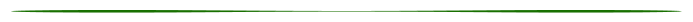
If an image or document does not display correctly within this site please try the followng:
•
Press the F5 (Refresh) button
1.
Close the image/document to return to the original page
2.
Press the F5 button (F-keys are located above the row of numbers on your keyboard)
3.
Your screen may flicker after you press F5.
4.
Pressing this key will load the most recent copy of the page
•
If refreshing the page does not correct the issue then you should clear your Browsing History for at least the
previous 7 days. For instructions, click on the name of your browser below
o
Chrome
o
Firefox
o
Edge
o
Safari (Mac)
•
If neither of these actions resolve your issue, please send an email with a description of the issue to:
webmaster@villageofsloan.org






